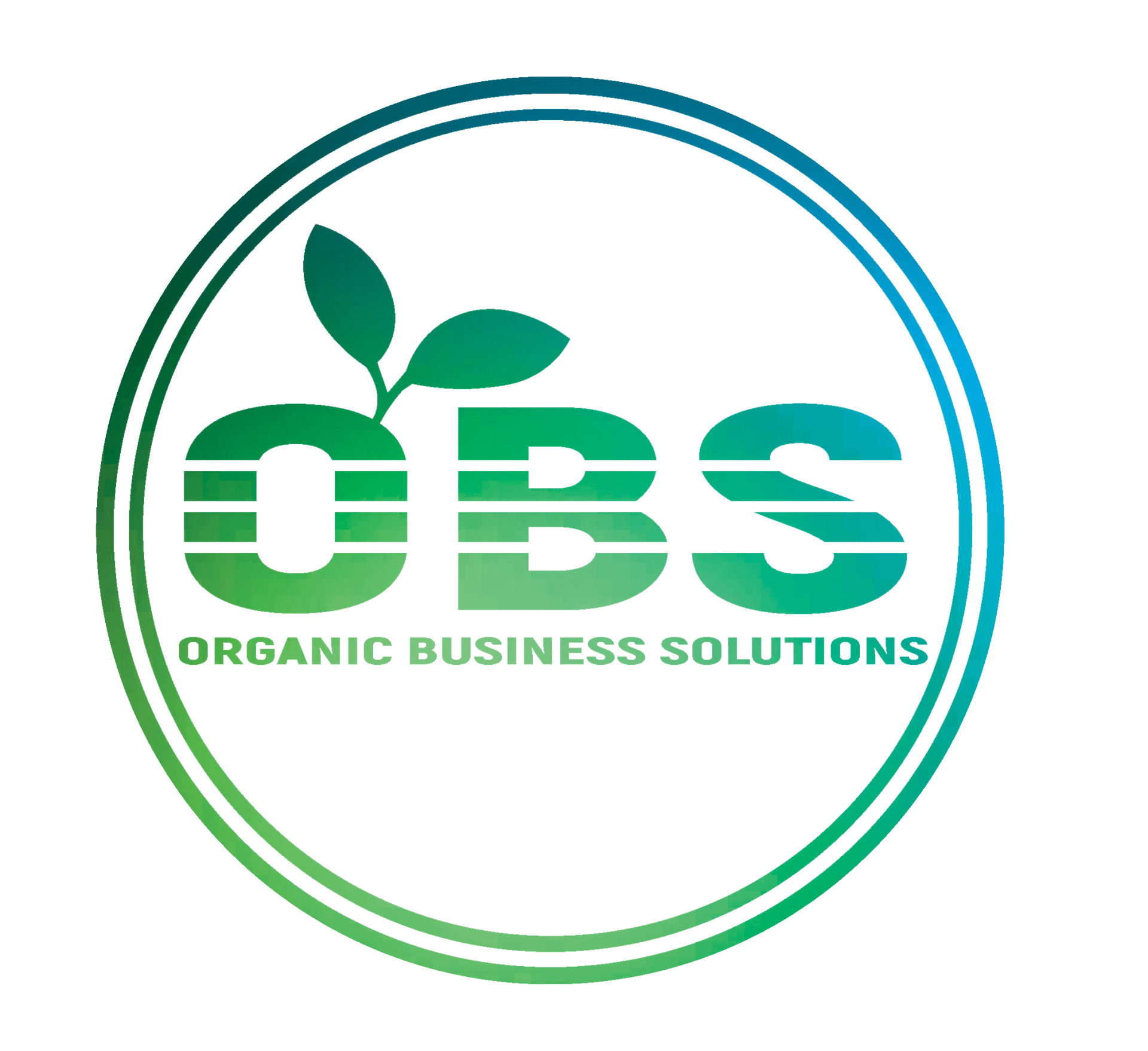Web Design Mistakes To Avoid
3 Common Web Design Mistakes to Avoid
People spend a lot of time making sure that their website looks perfect. Hours can (and will) be spent agonizing over fonts, colors, graphics and more. Regardless of how good your website looks, making one of the following three web design mistakes will quickly deter potential customers.
- No Clear Call To Action
A call to action (CTA) encourages visitors to take some kind of action on your website. This may be an element as simple as a contact button or sign up form. Having a clear CTA is important as it tells visitors what to do next now that they are on your website. You want to make it as easy as possible for people to buy your product or sign up for your service, and this gets harder without a clear CTA.
There are two common mistakes people make when creating CTA’s for websites. The first is making too many CTA’s. When someone visits a website flooded with CTA’s, they may find it overwhelming to figure out which route to take. The second mistake is hiding your CTA, or having no CTA at all. It’s important to place at least one CTA on the home page of your website so that visitors have a next step to follow.
2. Not Mobile Responsive
All Organic Business Solutions websites are built with responsive design. This means each website displays beautifully and functions properly on all devices. Making your website responsive is important so that every user has a good experience on your site. Modern technology makes it easier than ever to create responsive websites, but small mistakes can make large impacts when it comes to responsive design.
When building responsive websites it is important not to overlook two main elements, these are imagery and your navigation/header. Reformatting images for all devices can keep users from having to scroll through oversized images or look at a page that is formatted incorrectly. At OBS, our team goes through a quality check to assure that all of your images are formatted properly. Your navigation bar and header are also important to reformat on mobile and tablet devices. If necessary, utilize mobile-friendly features such as hamburger navigation to save space in your header.
3. Overwhelming Design
Adding too much information to pages on your website will confuse visitors. A cluttered home page, for example, is frustrating and overwhelming. While every website features varying degrees of content, it is important to make the websites with more content look as simplistic outwardly as those with less. Keep in mind that not everything needs to go on your home page and utilize tools like drop down menus.